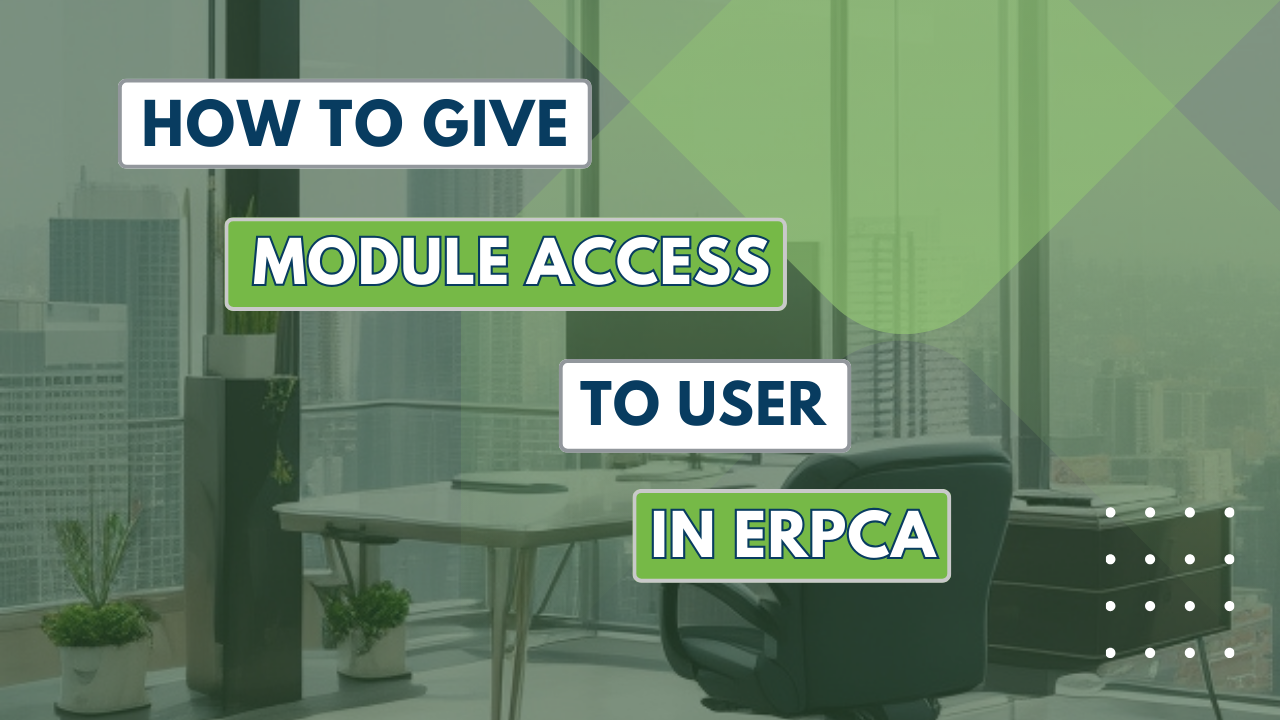ERPCA provides role based access where the admin can restrict the permission to use the feature according to their organisation requirement. Access for various modules can be fully provided or denied depending on the management call. The user will be able to view only those features which are allowed to him,in his portal/mobile app login.
This video will guide you the process of Module Access sharing with user’s.
ERPCA is one of India’s best practice management software for chartered accountants, CA firms, Corporate Secretarial firms, and other financial professional services firms. Make your office management efficient and effective with features like task management, time sheet management, billing and invoice management, and plenty more. Ensure complete digital office automation of your practice with workflow management and process control. Transform your practice – schedule a demo / register for a FREE trial now.
We also offer custom-branded, white label office management software that is perfectly suited for large enterprises and financial services KPOs. E-mail us at [email protected] to discuss.
ERPCA works seamlessly with several software and can easily integrate with applications like Tally, Dropbox, OneDrive, RazorPay, Google Drive and PayPal.
In this video you will come to know that if you try to log in into mobile app from some another device/or do multiple login logout, system will lock the device and will not allow you to do that just for safety purpose.
ERPCA provides the option to appoint a dedicated resource for a customer who will look after all the tasks of the corresponding client.