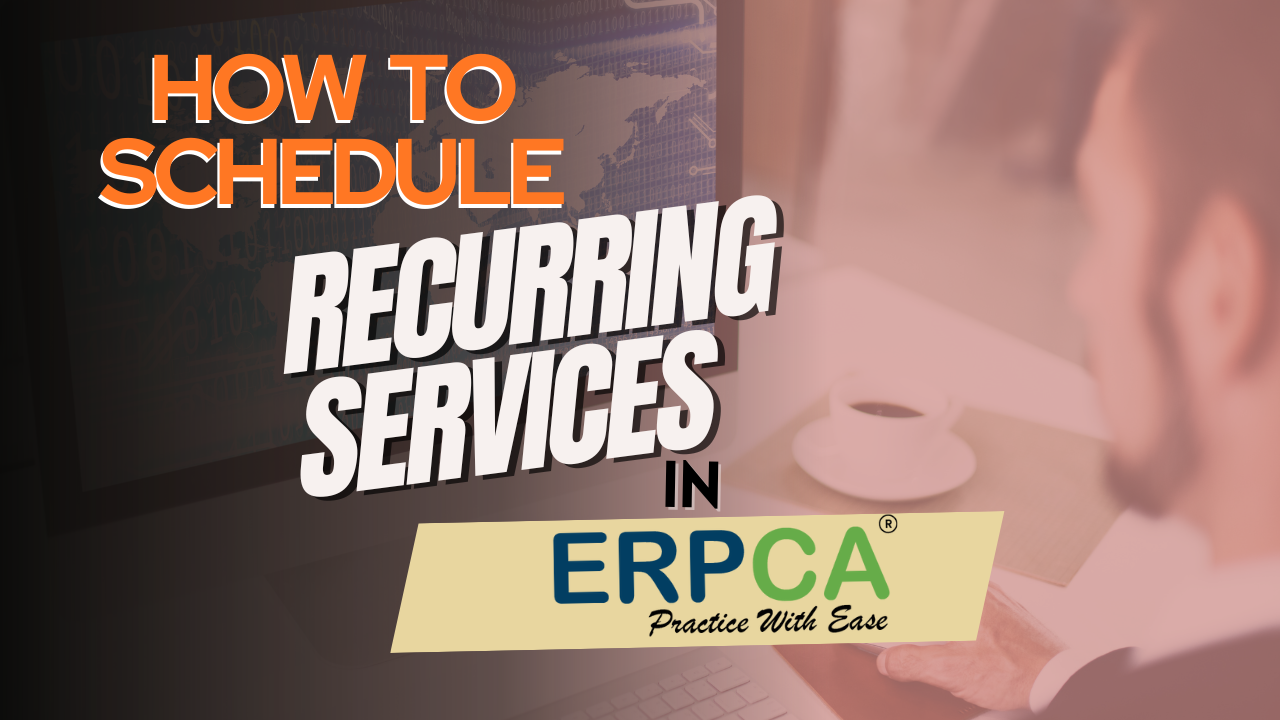For chartered accountants practice, volume of recurring task(s) are much higher. Hence ERPCA comes with very unique way to manage such recurring task(s).
For that you need to go Workflow module. Select the green button of Workflow where you can setup your recurring services by mentioning the due tates,create before days.You can also define the estimated working hours,fees etc.This is similar to a Service Catalogue. Through the assigned customer column customer tagging can be done with the respective workcategory along with resource and fees. The task will created accordingly depending on the auto or manual mode selected by you. Notification if enabled is sent to the concerned person regarding the auto task created on daily basis.
In this video, you will be able understand the process to create ‘N’ number of recurring task just by giving the due date and start date to ERPCA.
ERPCA is India’s top practice management software for chartered accountants, CA firms, Corporate Secretarial firms, and other financial professional services firms. It makes office management effective and efficient, helping professional services firms to boost productivity, improve efficiency, save time and costs, and even help maximize revenue opportunities. From comprehensive task management and time sheet management to billing and invoice management, ERPCA helps you with complete digital automation of work processes. Transform your practice – schedule a demo / register for a FREE trial now.
If you are a financial services KPO, we offer ERPCA as a custom-branded, white label office management software that is perfectly suited to your needs. E-mail us at [email protected] to discuss.
ERPCA works seamlessly with several software and can easily integrate with applications like Tally, Dropbox, OneDrive, RazorPay, Google Drive and PayPal.
ERPCA India’s top office and practice management solution for Chartered Accountant (CA) firms, tax consultants, financial services consultancies and allied professional services firms
While creating a Structured/Adhoc bill you can make it as a Proforma invoice (An estimated invoice used to request payment from the client for services before they are supplied