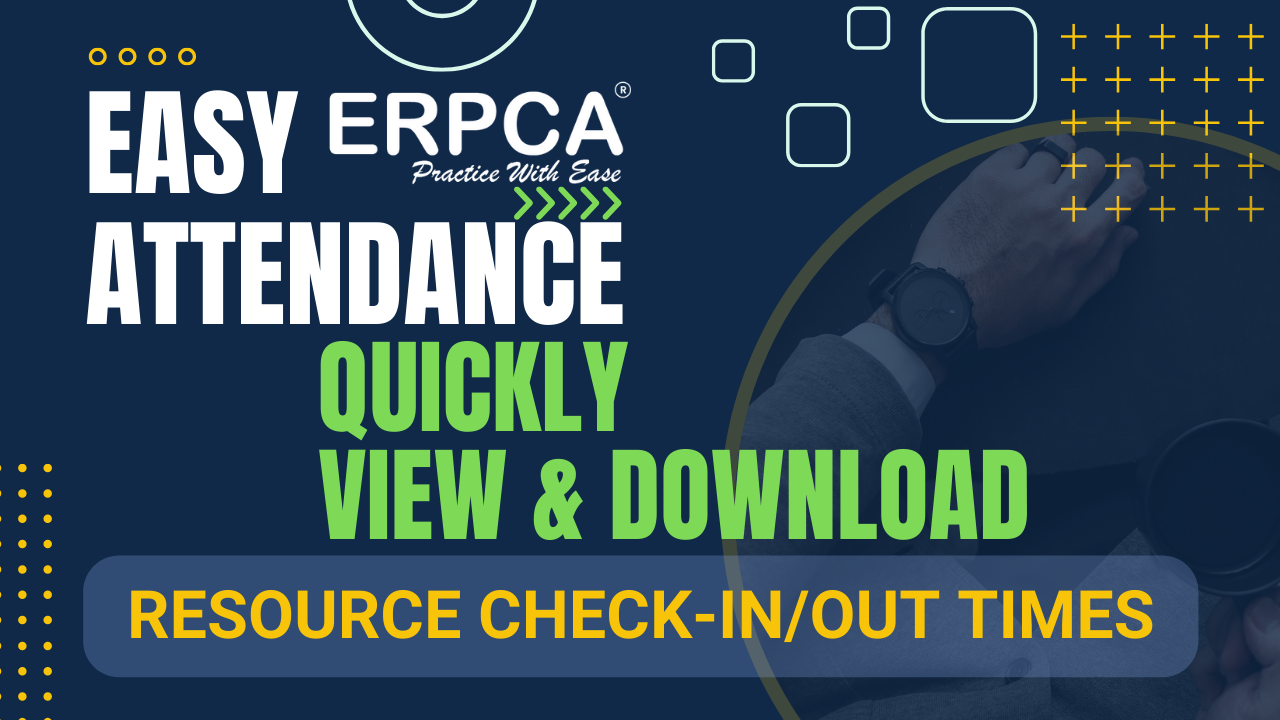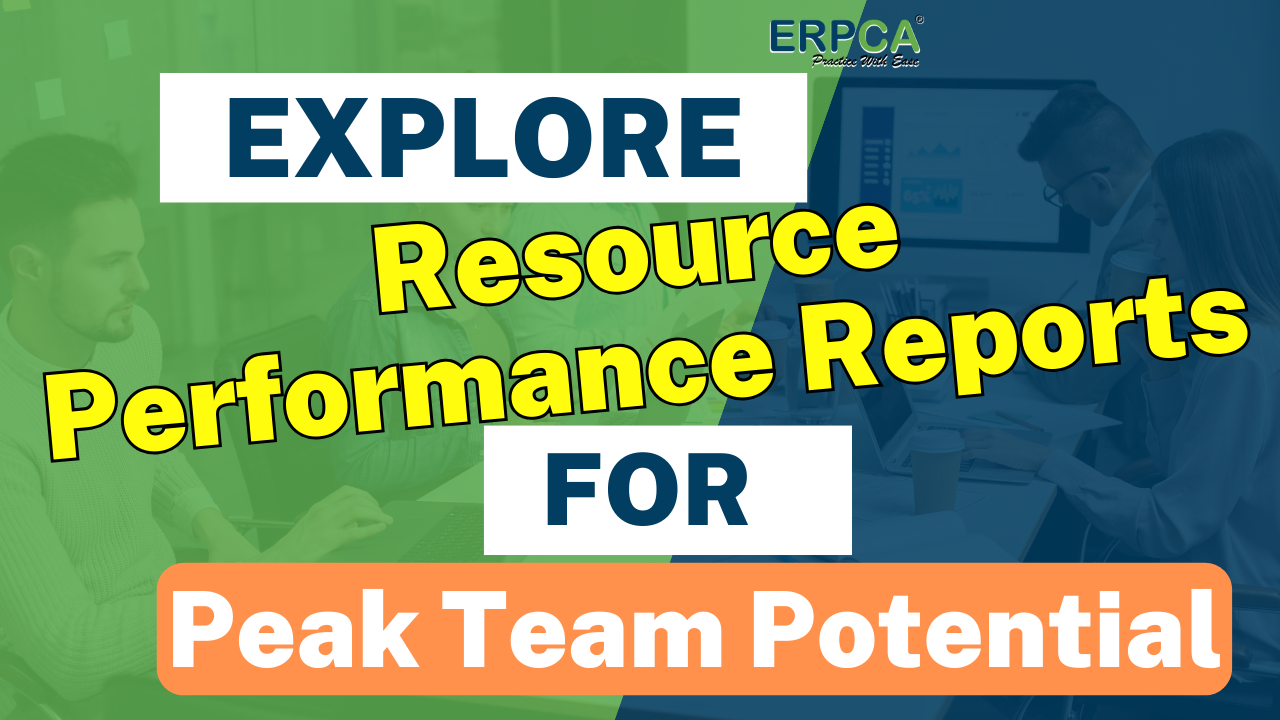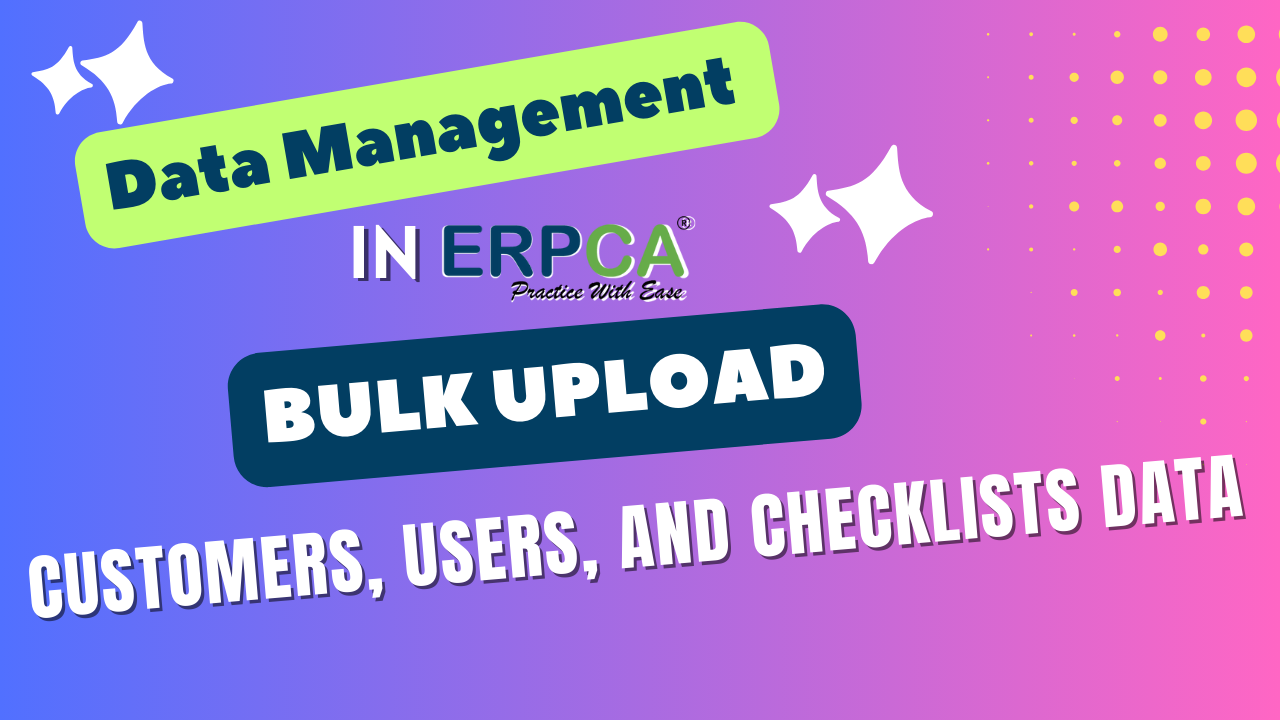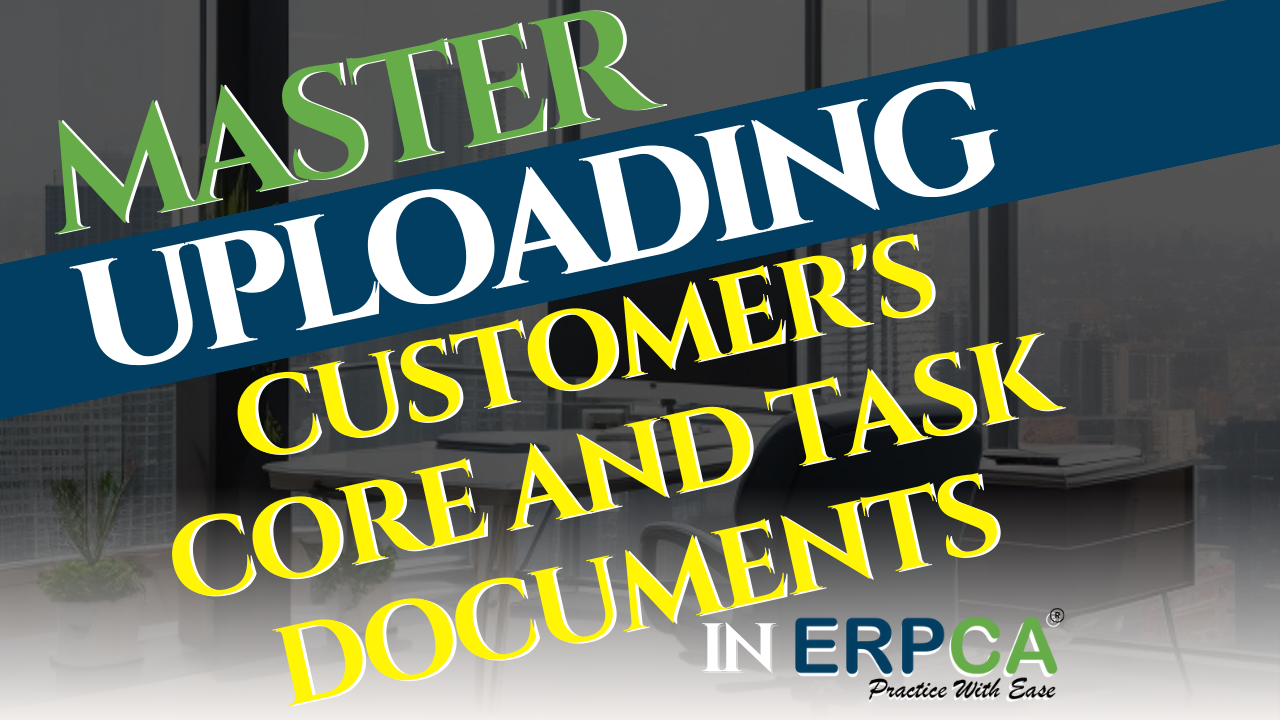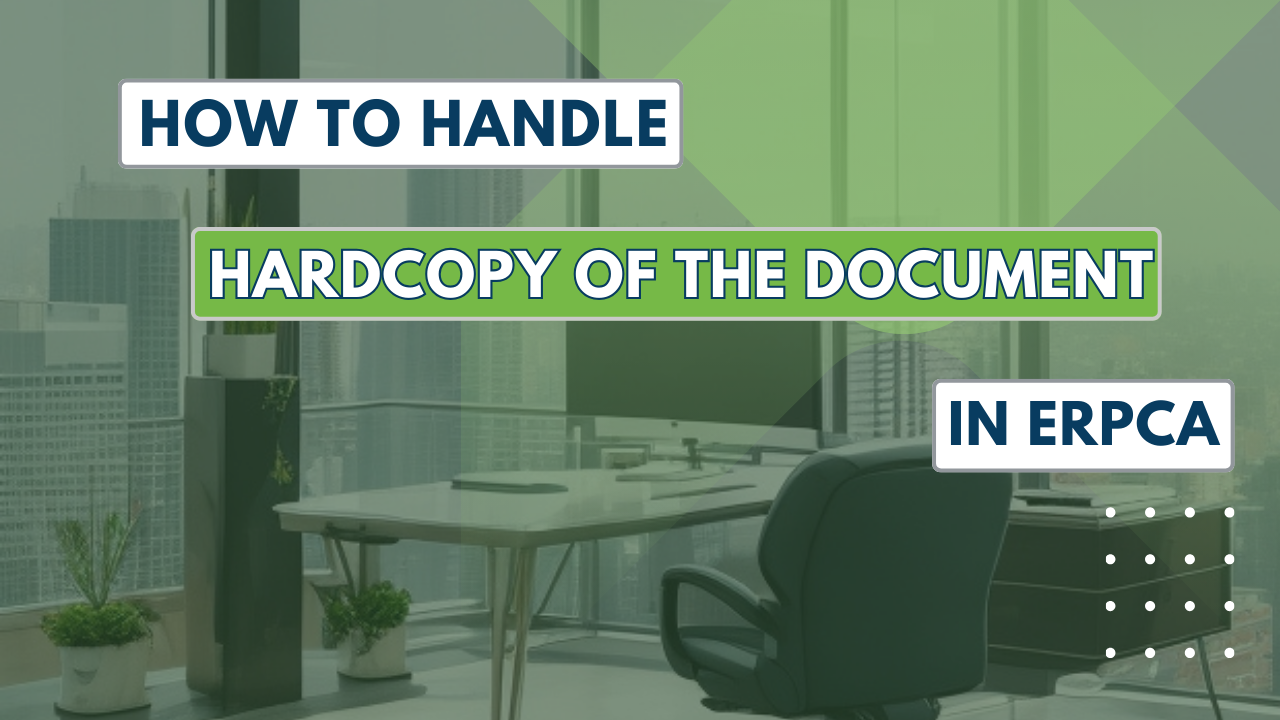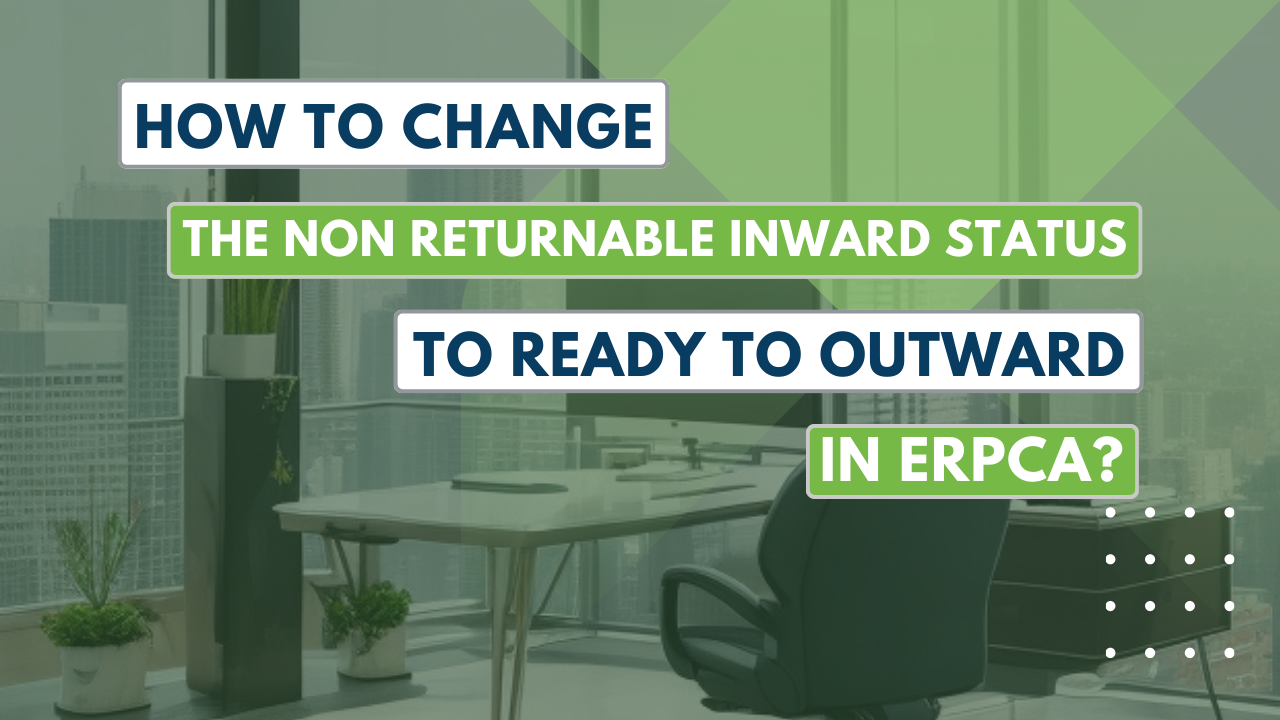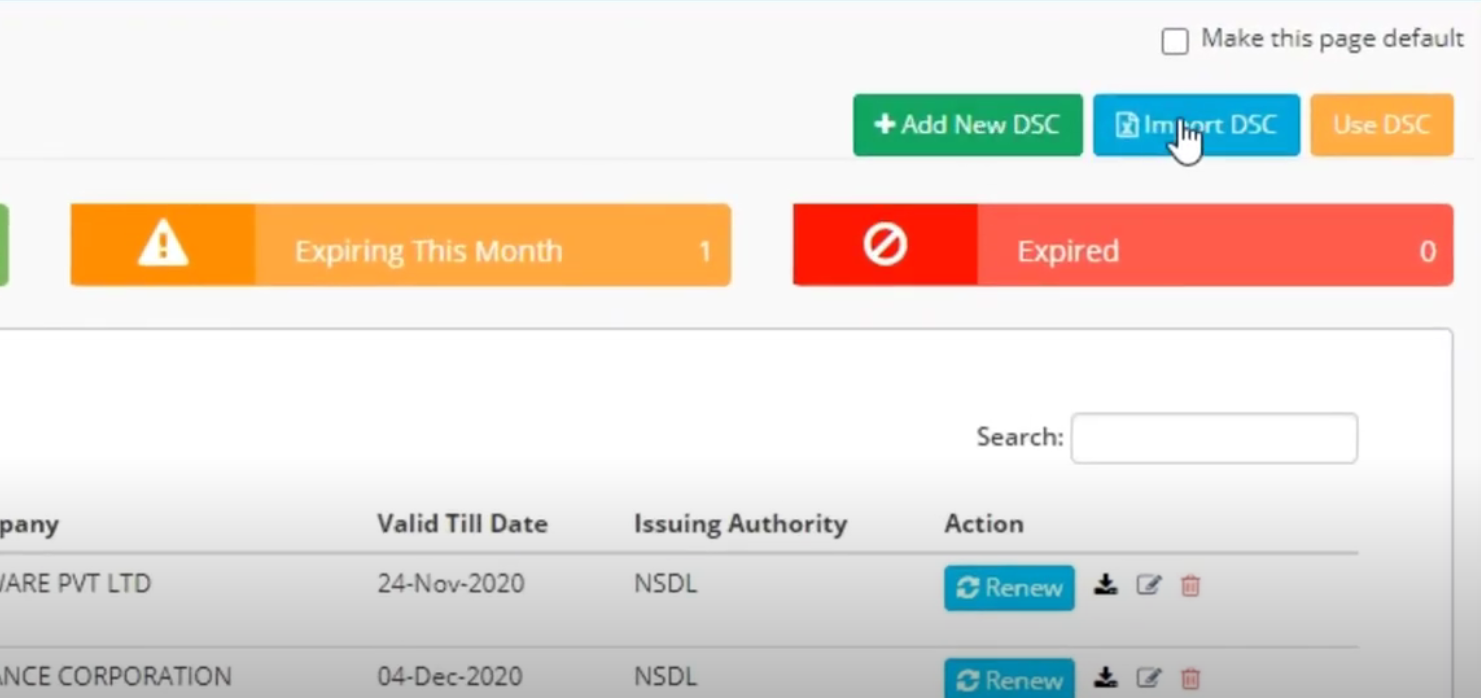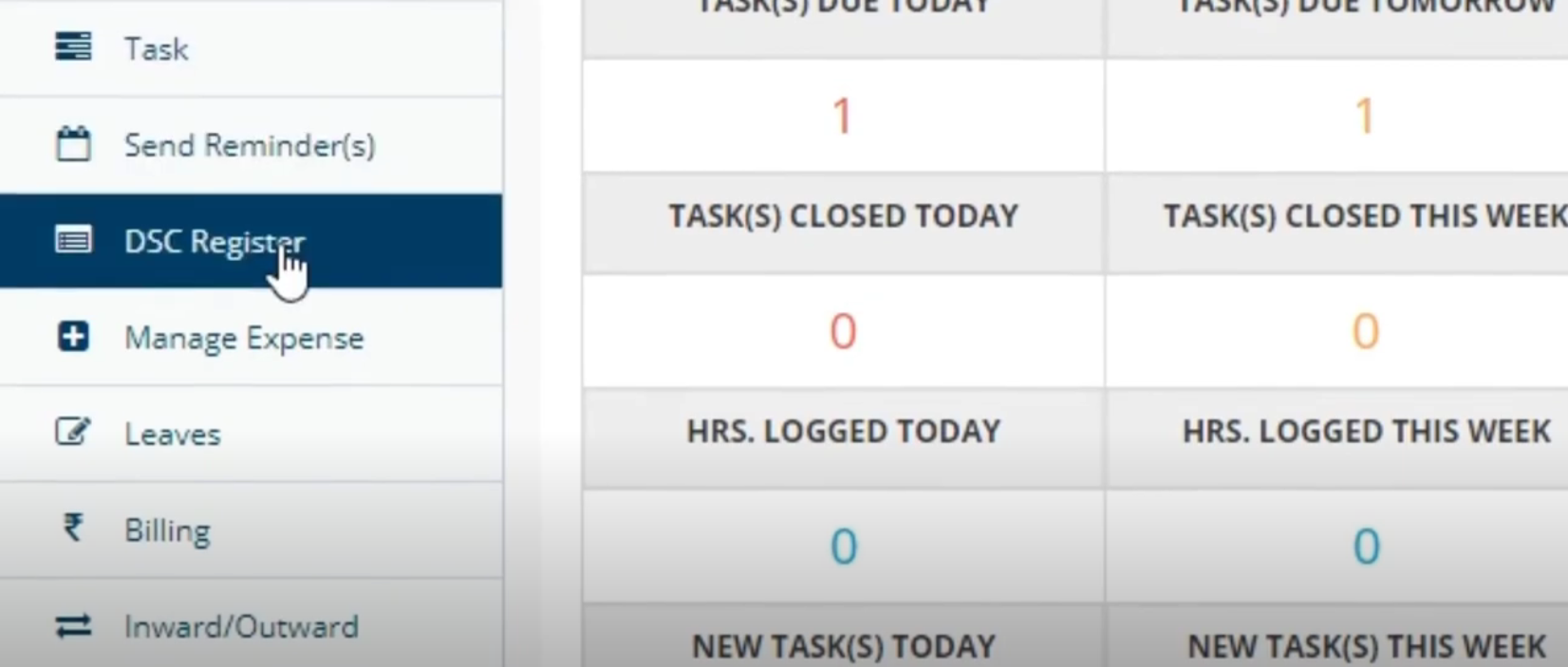How to view in and out time of all resources in ERPCA?
In ERPCA, We have Attendace module as well as Attendance reports. Reporting Authority can view login and logout along with location details and total hours worked of respective resource/users and get thier attendance report for every month. This report...
continue reading