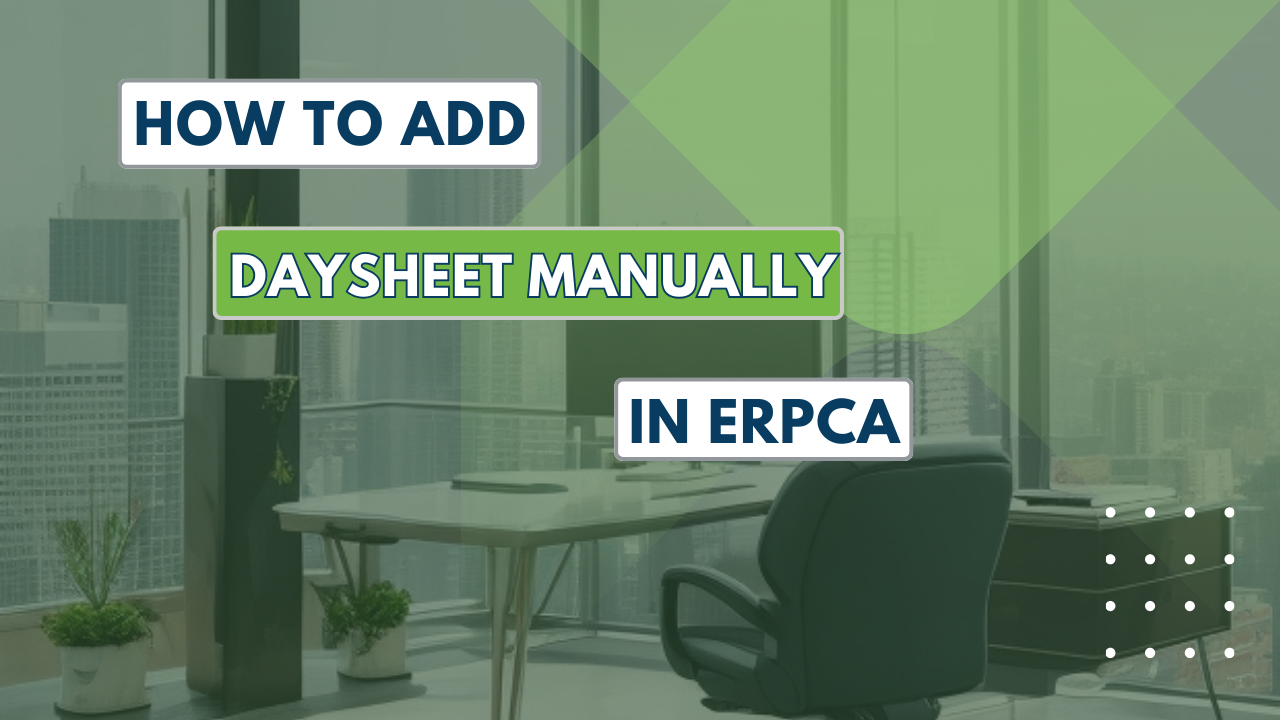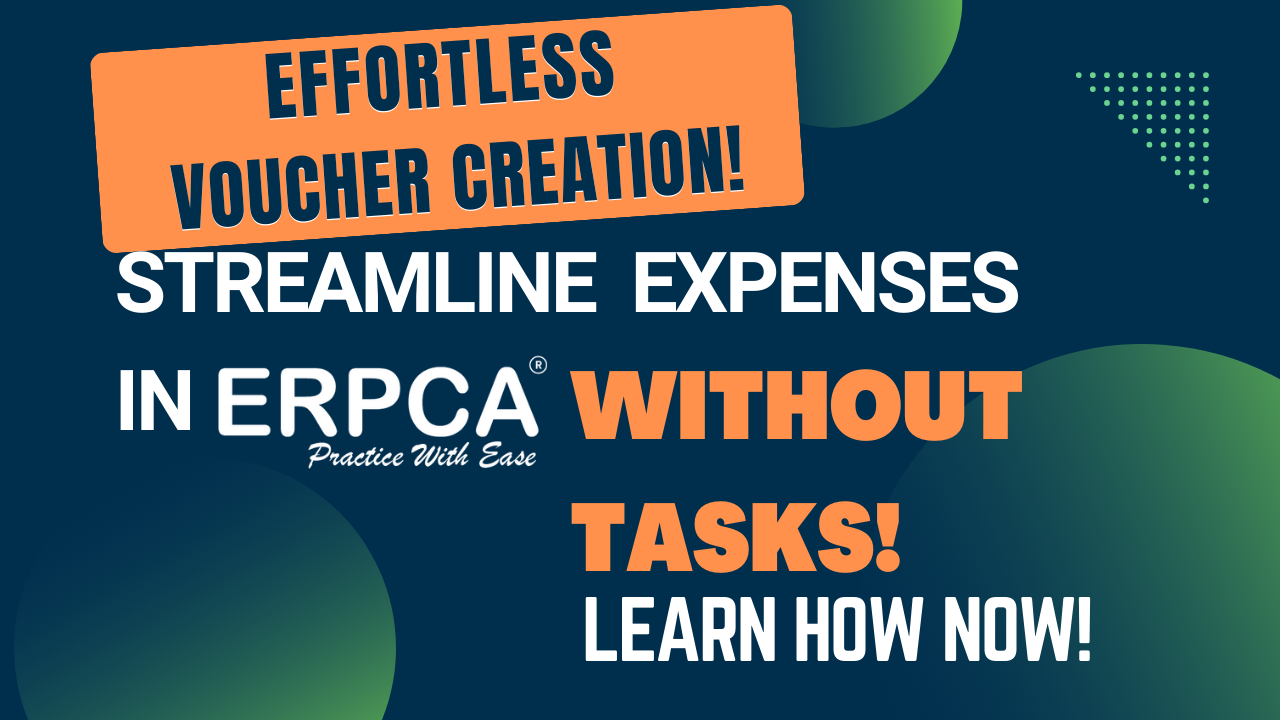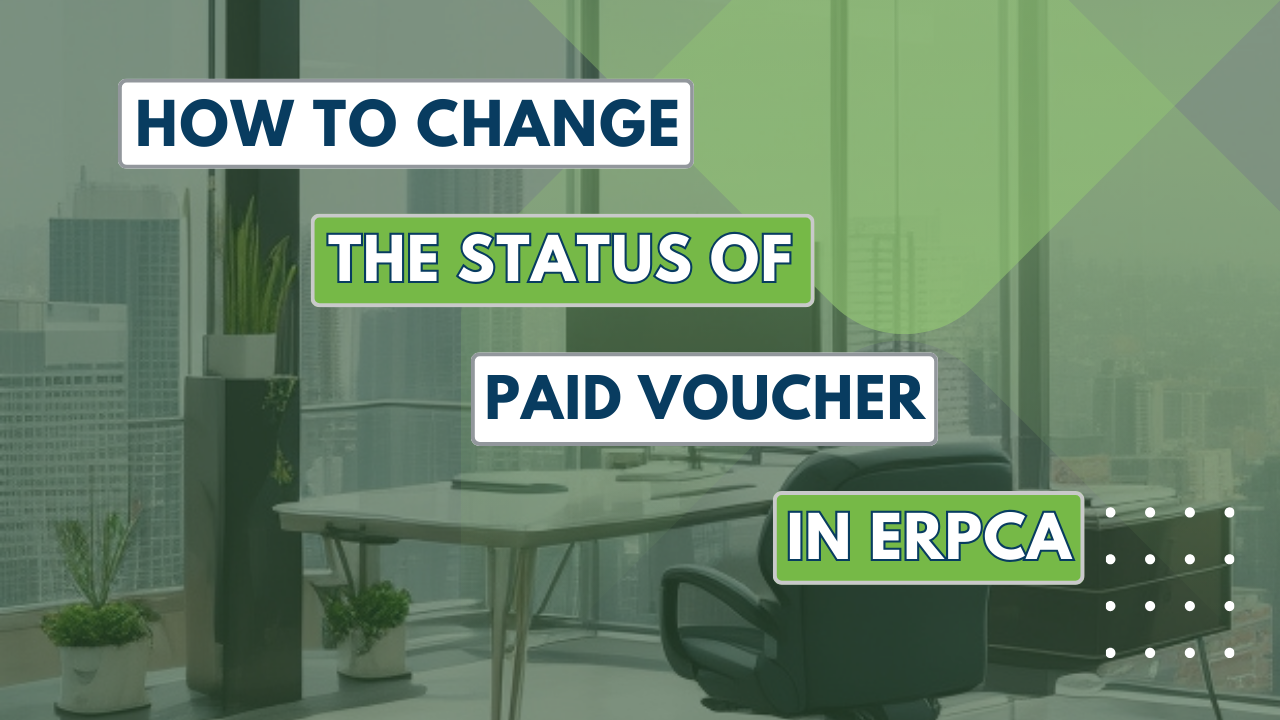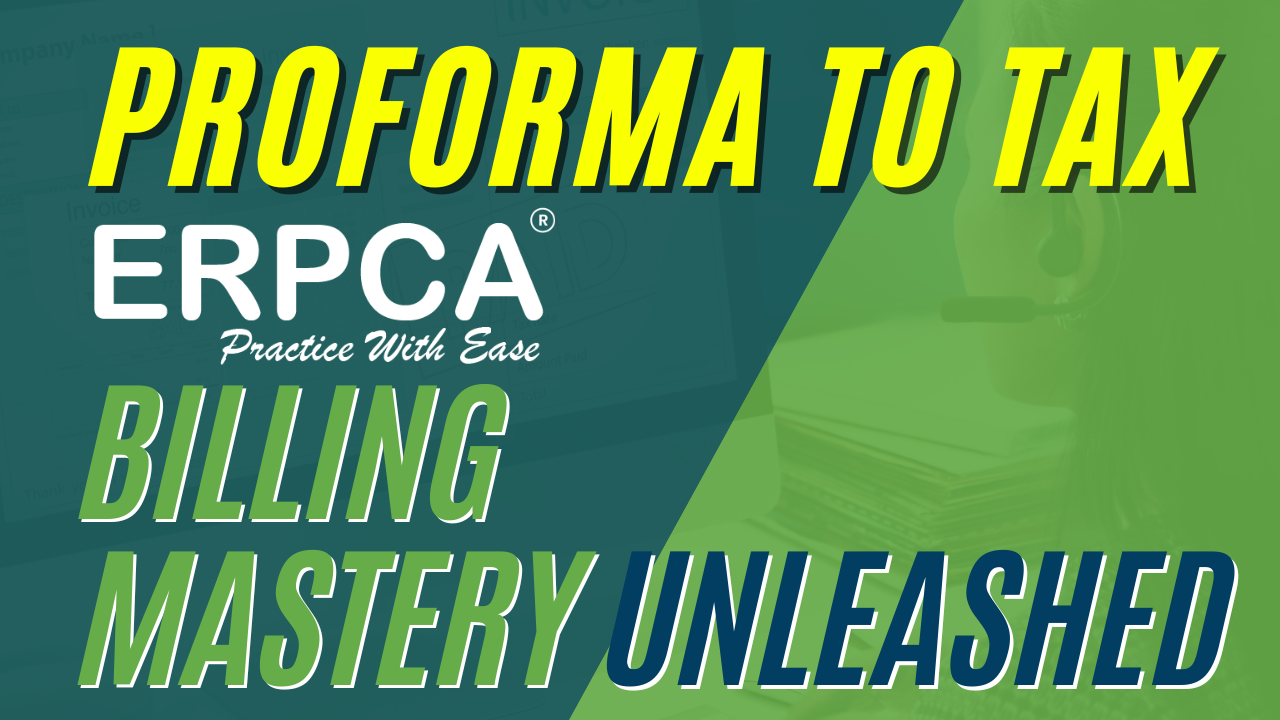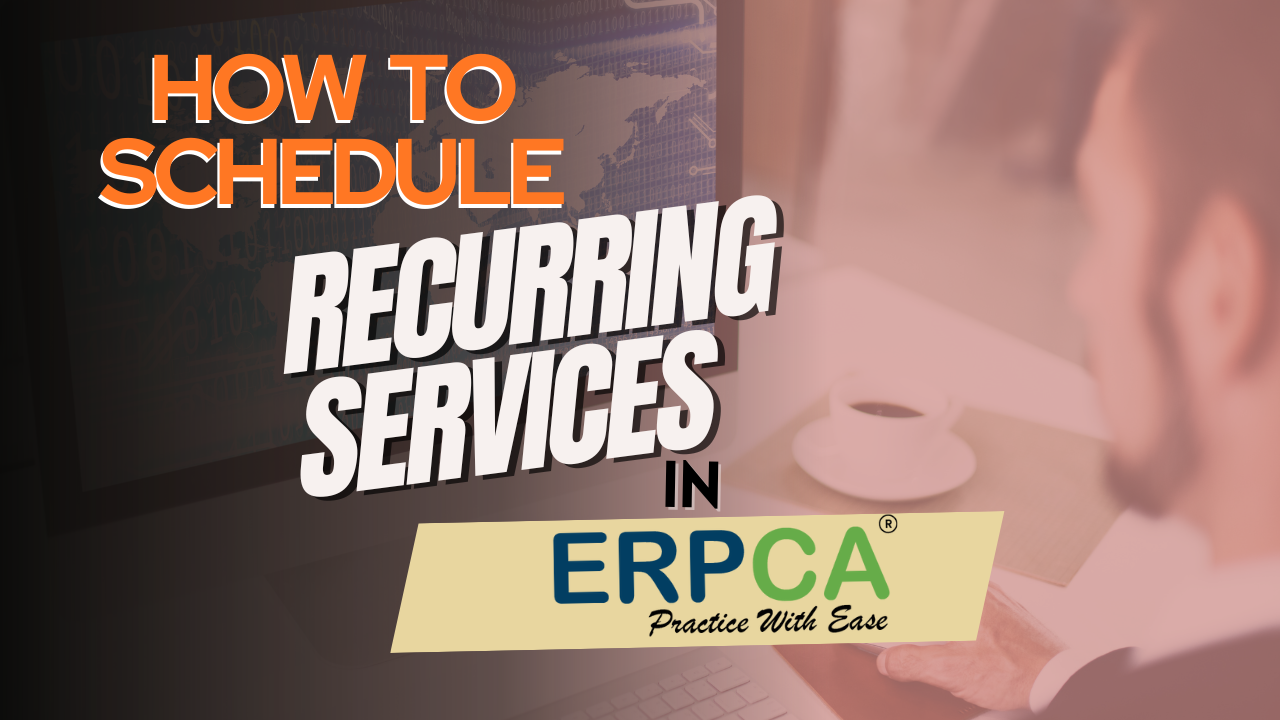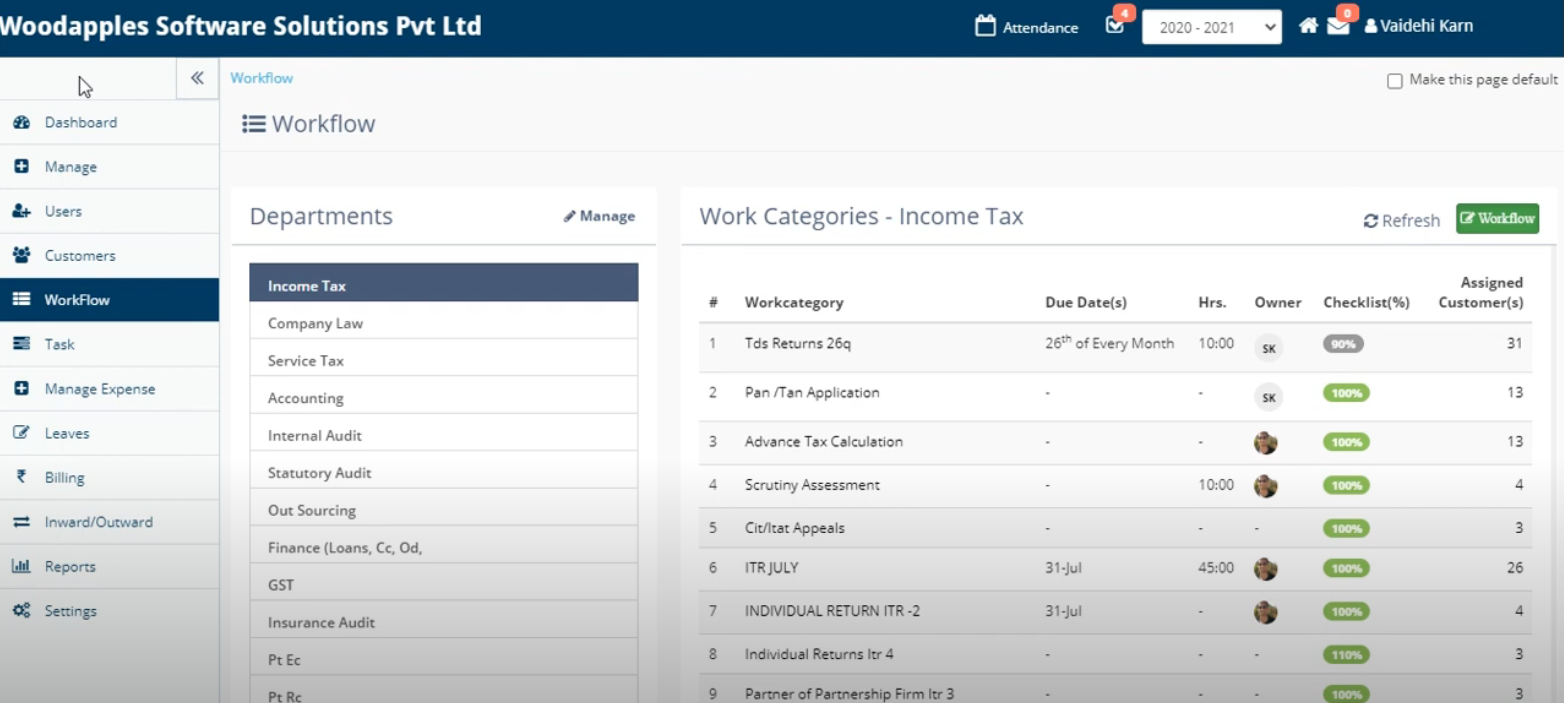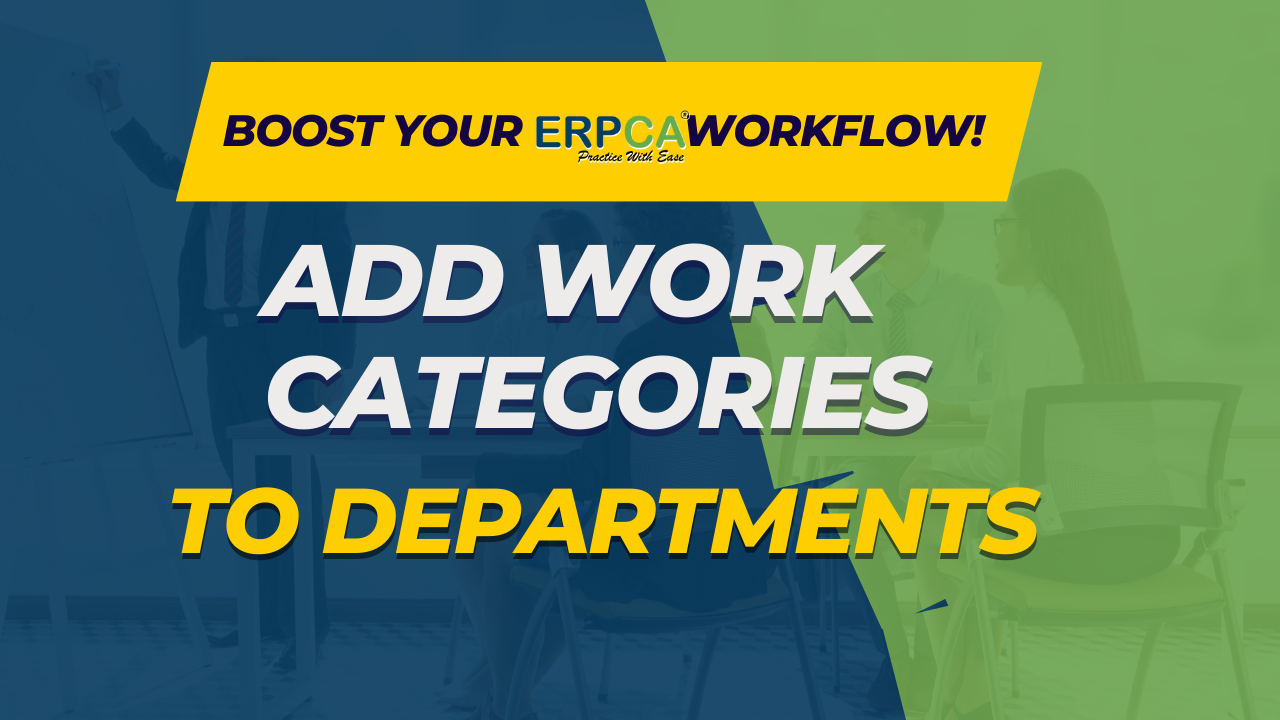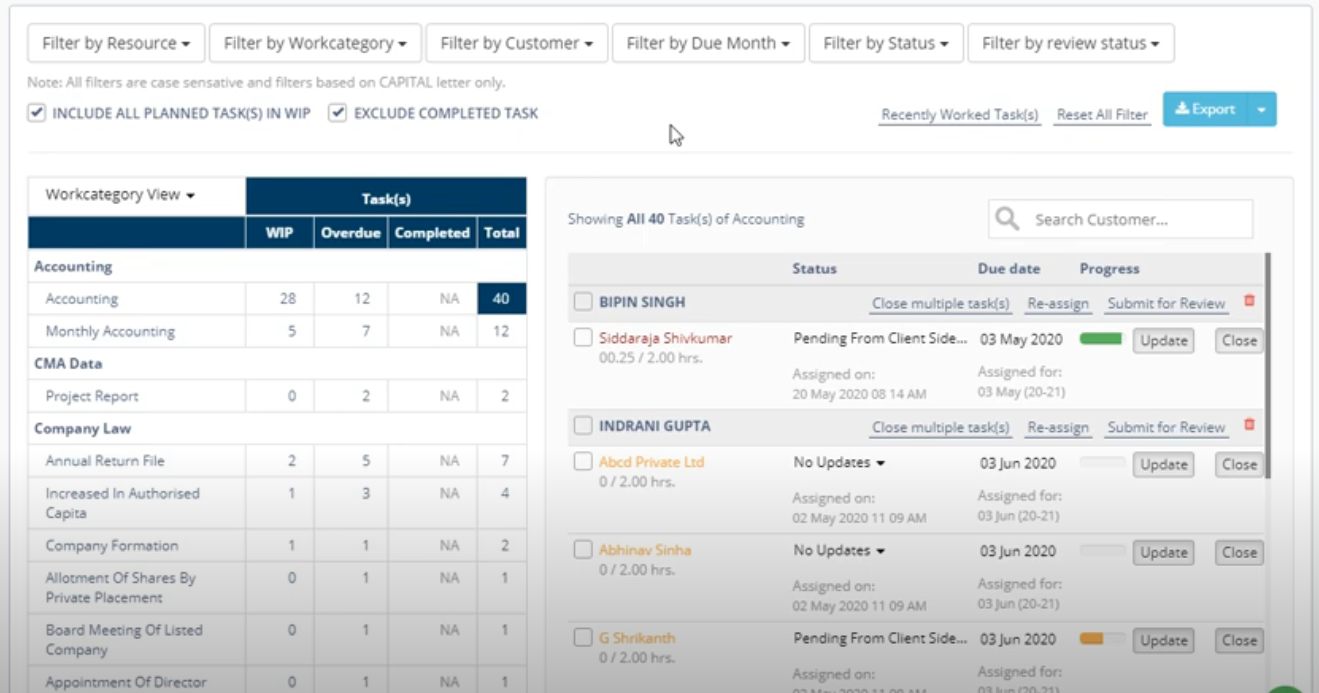How to review our team members daysheet in ERPCA?
In ERPCA Review Daysheet Page, if any resource fill up their daysheet it will immediately come to their respective reporting head for approval. If any case reporting manager/Partner is not available then admin can be able to approve and...
continue reading