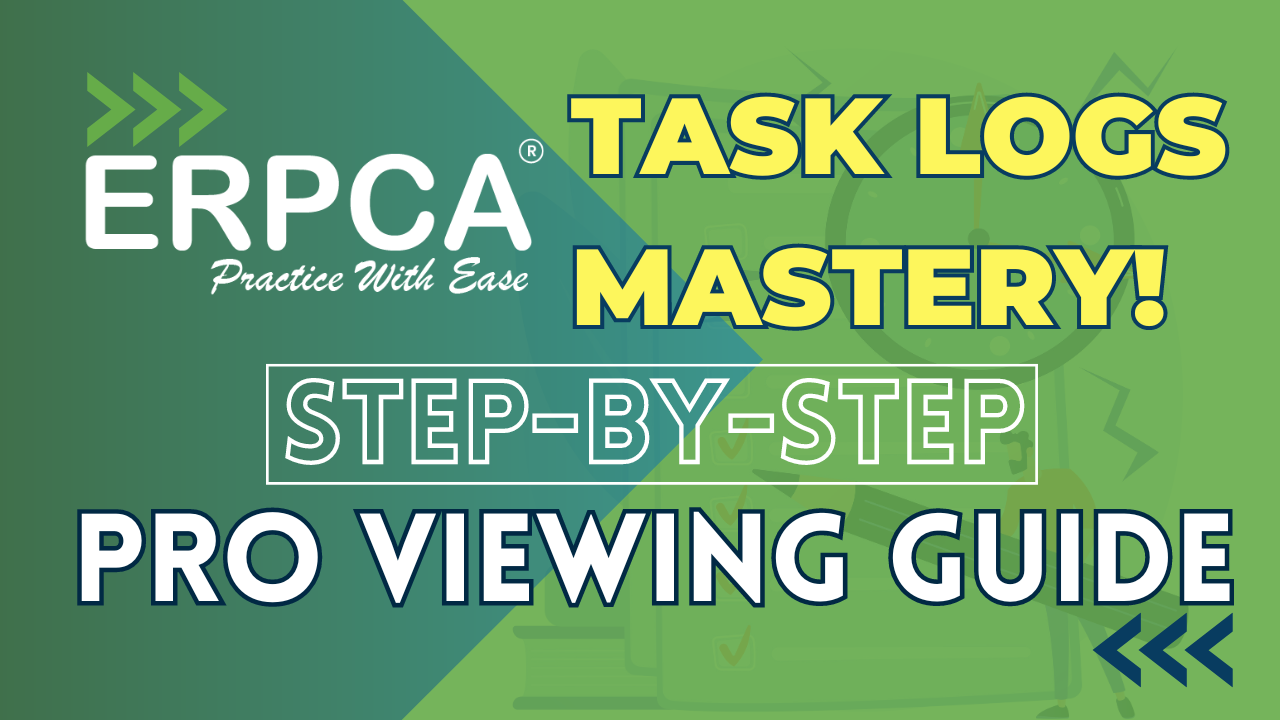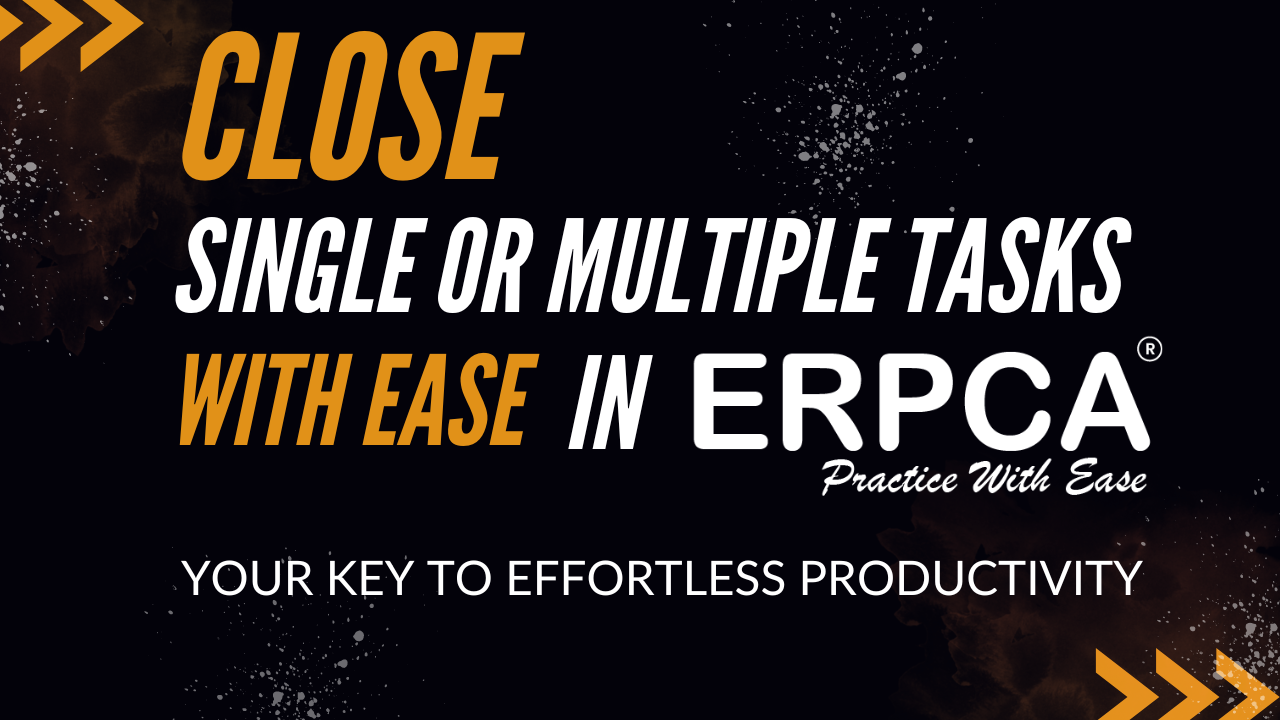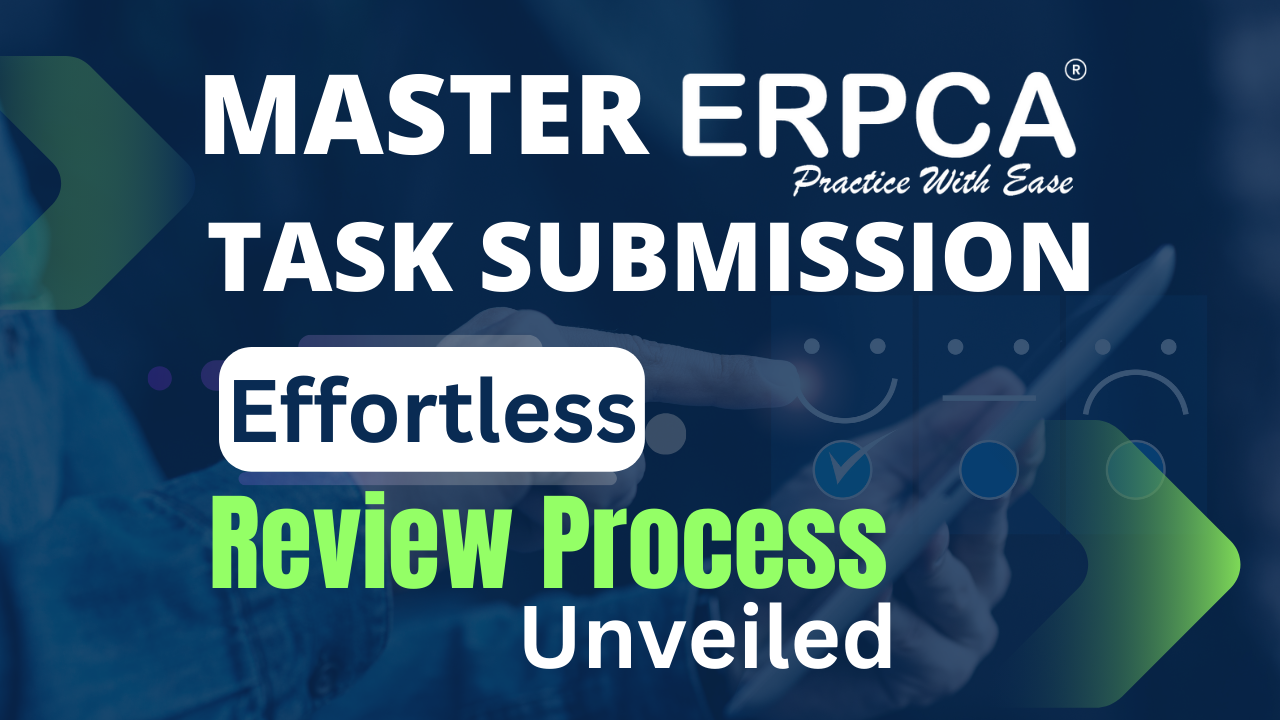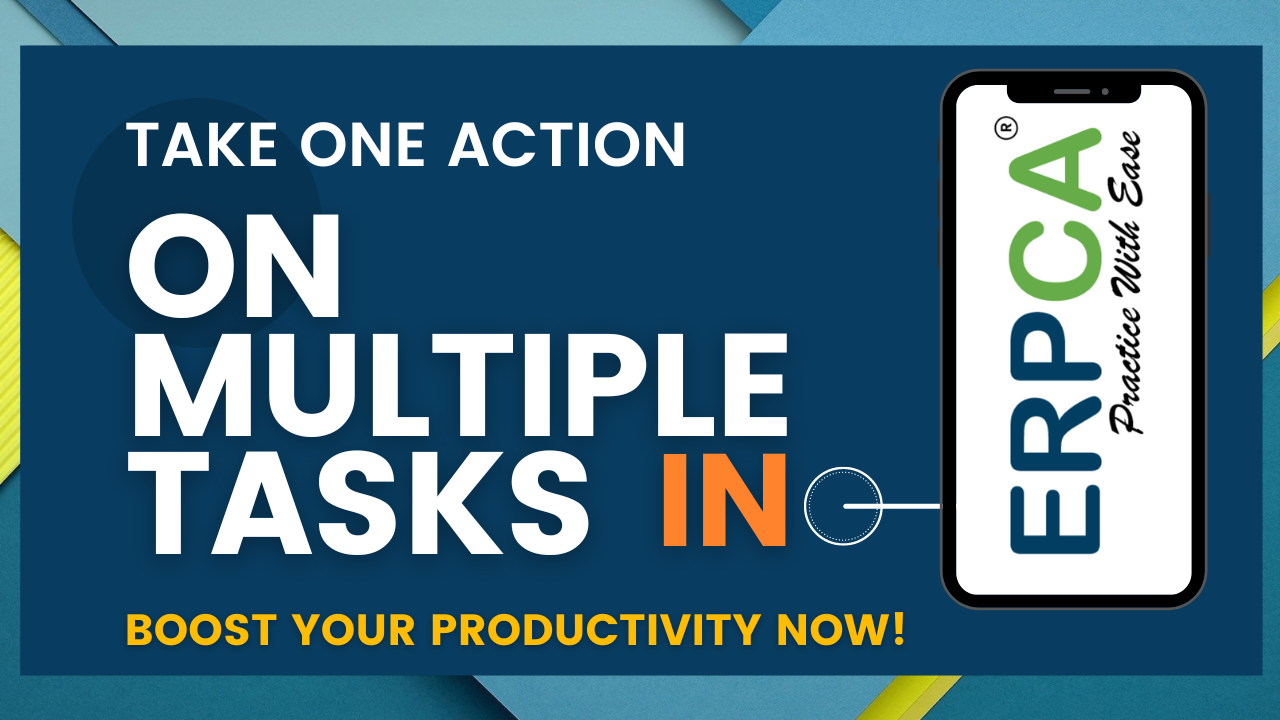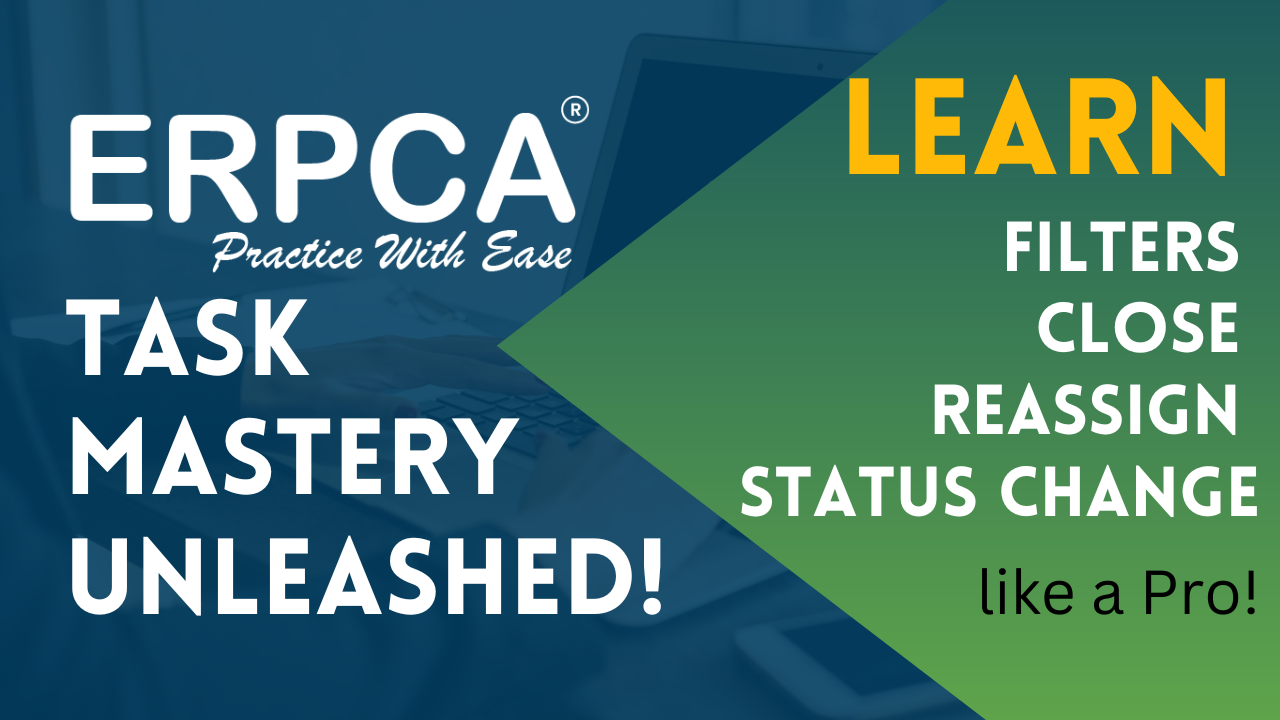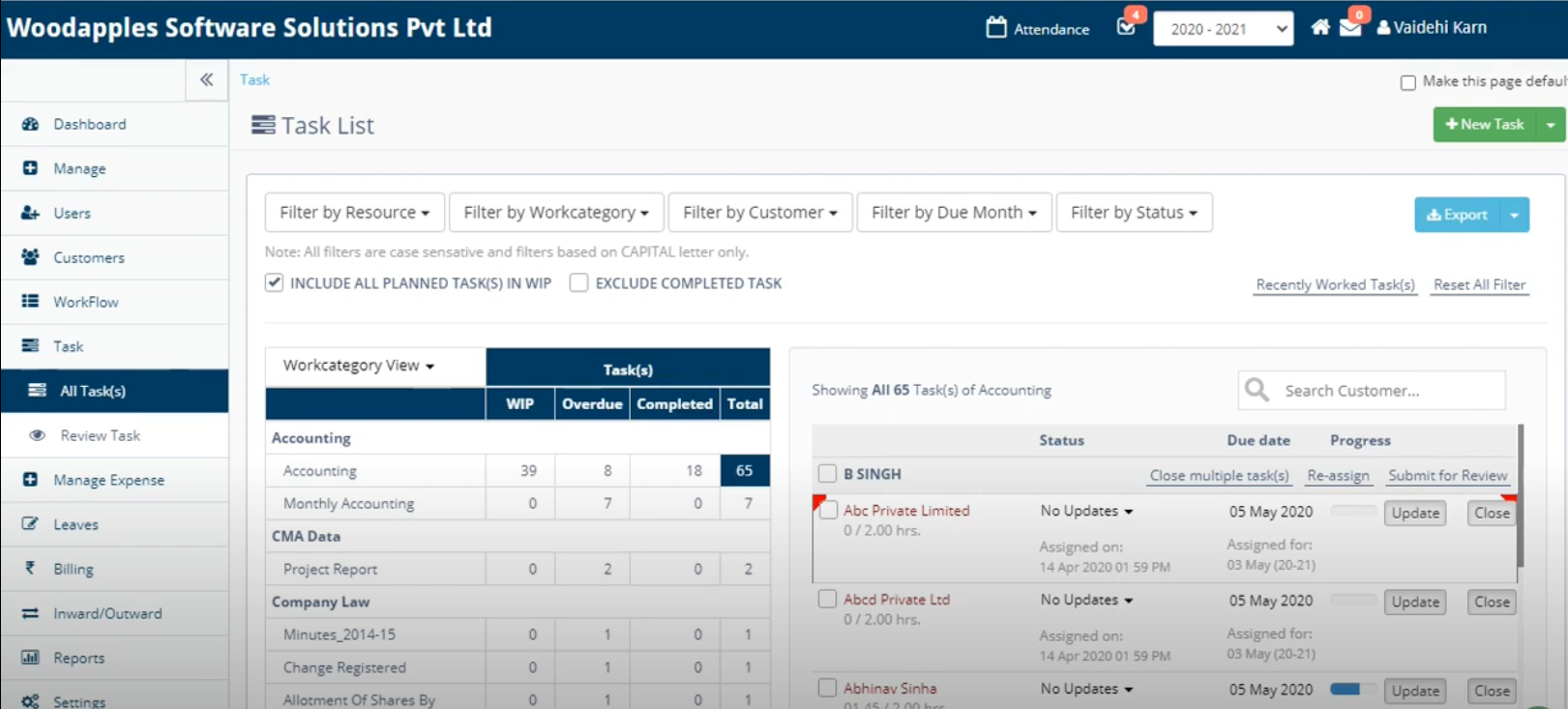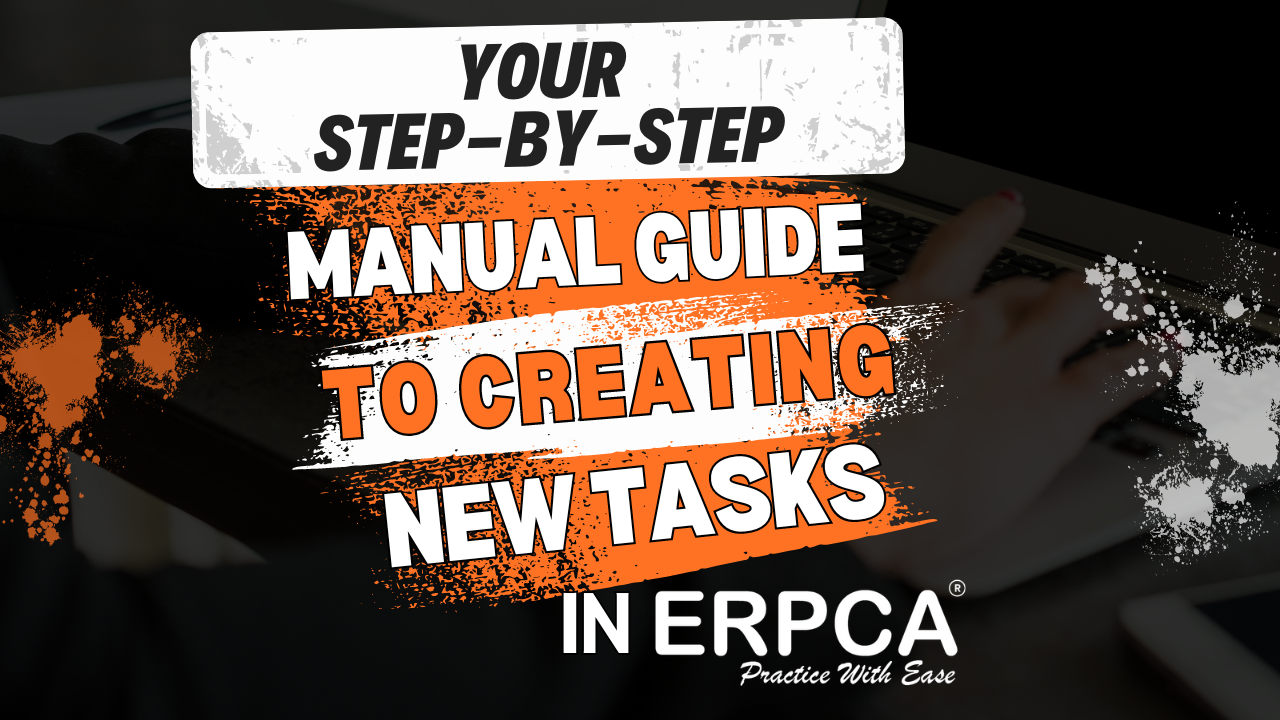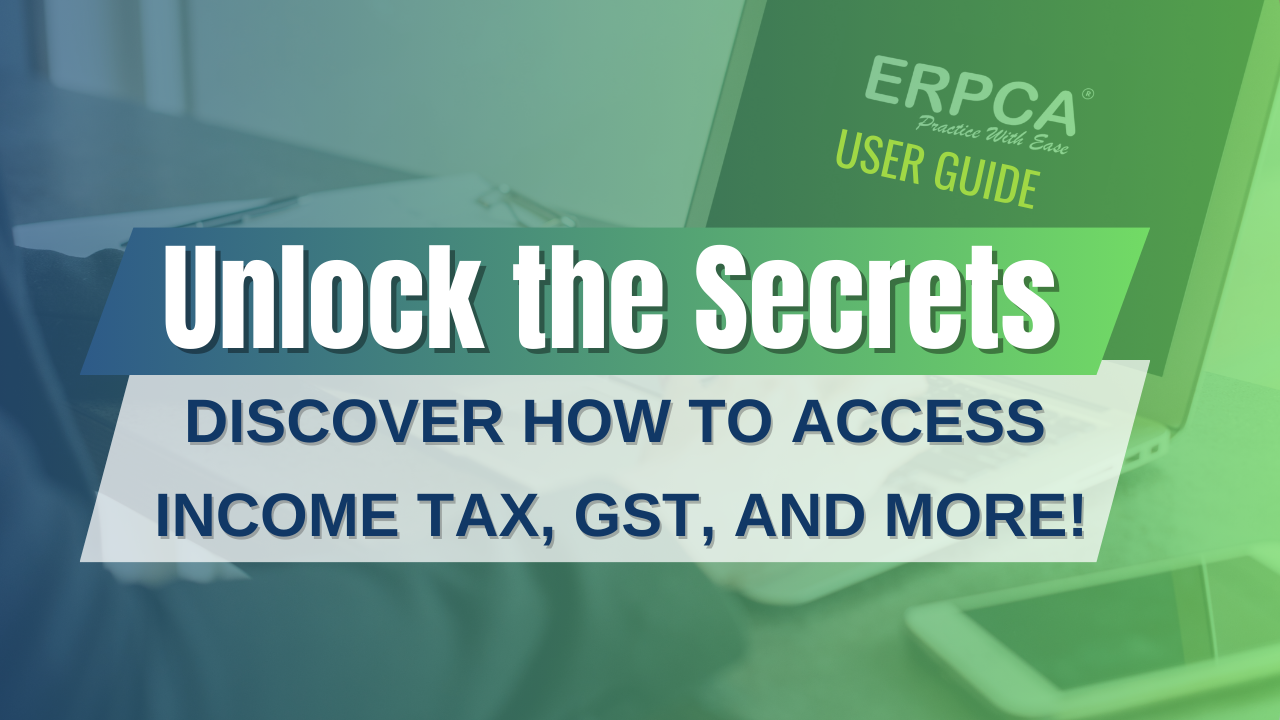How to view tasks log in ERPCA?
Open Bird-eye view/List view in Taskboard and then click on particular customers name/Task Id which will open up a pop up window. It will display various tabs like overview, checklist, expenses,communication, logs, etc. Overview will reflect the hours activity...
continue reading