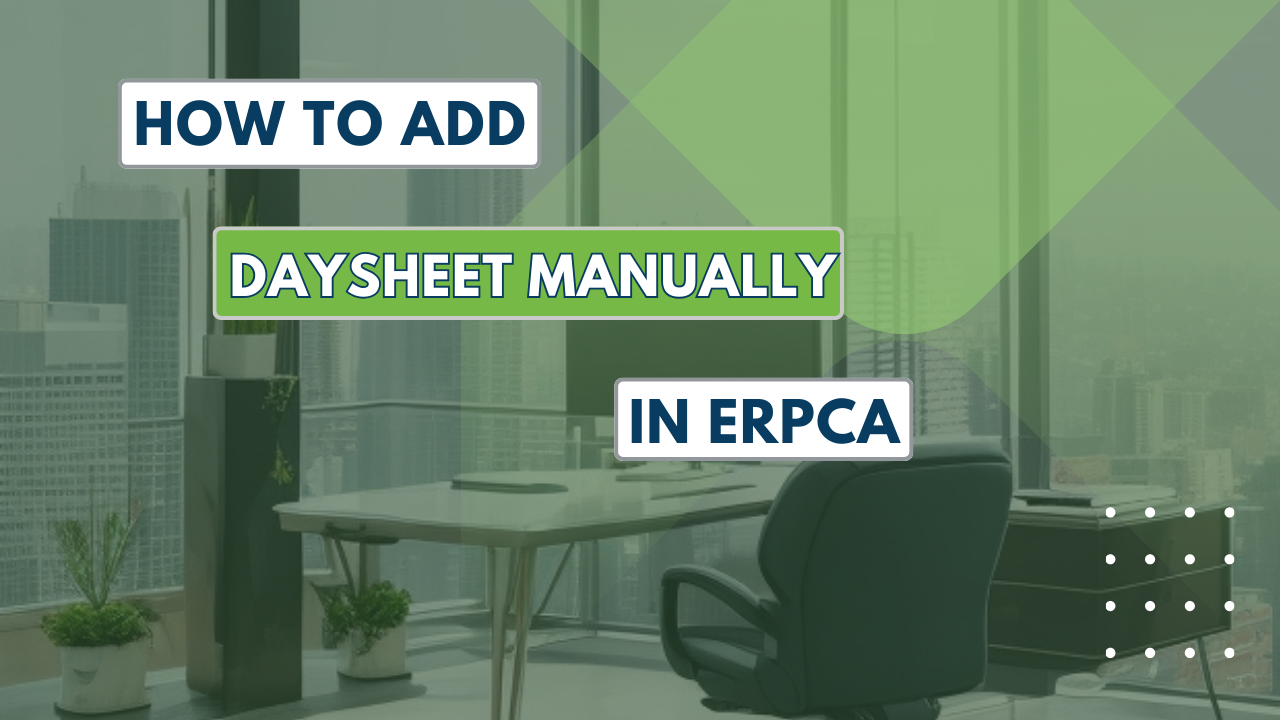Daysheet refer to the log sheet which needs to be filled by the resources/users.They can update their daily work done under Billable, Nonbillable and Adhoc. Billable will have all the task done which is related to a client and will ultimately go for billing.
Non billable is for all the back end office tasks.
Lastly Adhoc is related to any kind of engagement-client wise.
Daysheet can be viewed for the day/monthwise.All the fields mentioned are mandatory.
In ERPCA there are two other ways to update the daysheet.
1.Activity level
2.Time Tracker.
This video will help you to understand the manual process to update the daysheet.
ERPCA is one of India’s best practice management software for chartered accountants, CA firms, Corporate Secretarial firms, and other financial professional services firms. Make your office management efficient and effective with features like task management, time sheet management, billing and invoice management, and plenty more. Ensure complete digital office automation of your practice with workflow management and process control. Transform your practice – schedule a demo / register for a FREE trial now.
We also offer custom-branded, white label office management software that is perfectly suited for large enterprises and financial services KPOs. E-mail us at [email protected] to discuss.
ERPCA works seamlessly with several software and can easily integrate with applications like Tally, Dropbox, OneDrive, RazorPay, Google Drive and PayPal.
Ideally backdated dasyheet is not allowed but ERPCA allows you a time range to go back date and update the sheet.
This module is created to track DSC valid till date, renewal period, password,class type etc.