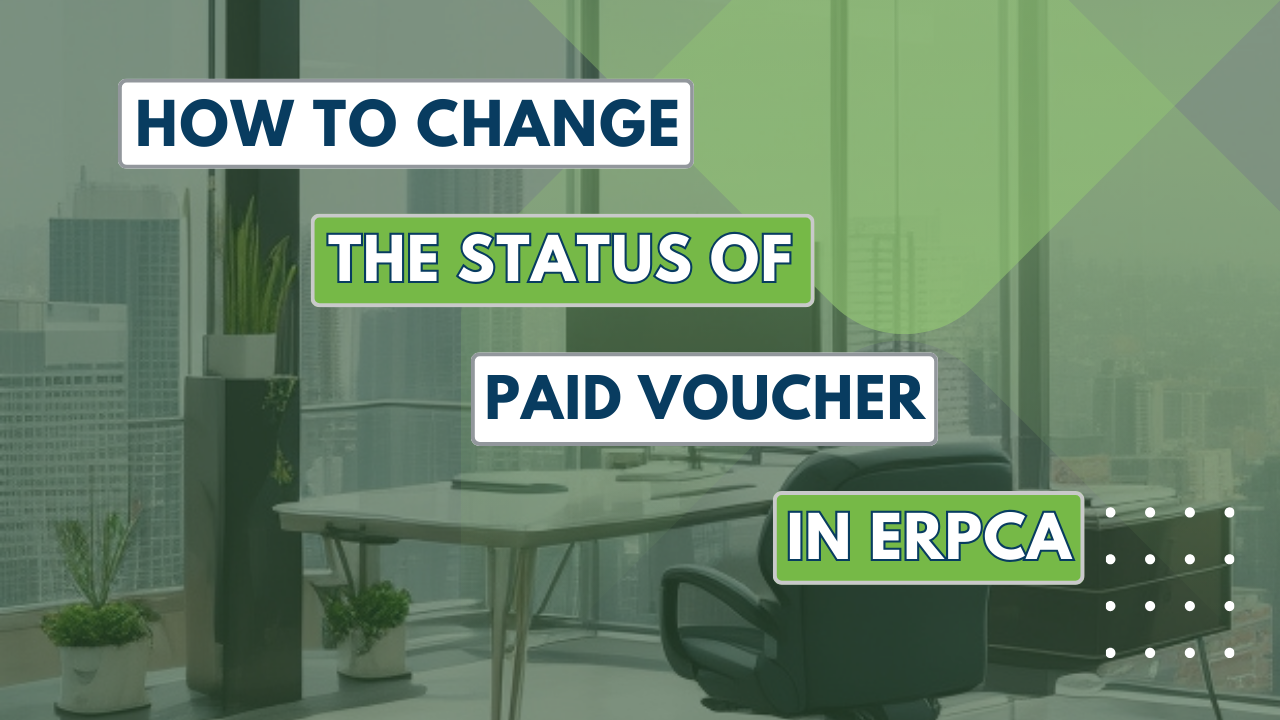Hope till now you learnt how to add expenses and create voucher through the videos,you can also use the feature to change the voucher status as Paid or Unpaid. It is by default unpaid and can be marked as paid when the payment is made to the respective resource person who has created the voucher.
In this video you will be able to understand the process.
ERPCA is one of India’s best practice management software for chartered accountants, CA firms, Corporate Secretarial firms, and other financial professional services firms. Make your office management efficient and effective with features like task management, time sheet management, billing and invoice management, and plenty more. Ensure complete digital office automation of your practice with workflow management and process control. Transform your practice – schedule a demo / register for a FREE trial now.
We also offer custom-branded, white label office management software that is perfectly suited for large enterprises and financial services KPOs. E-mail us at [email protected] to discuss.
ERPCA offer you a unique feature, where you can create expense voucher without creating task.
ERPCA India’s top office and practice management solution for Chartered Accountant (CA) firms, tax consultants, financial services consultancies and allied professional services firms
Expense type can be non-goverment(gst will be charged on the expense amount at the time of billing) or government(no gst will be charged on the amount)