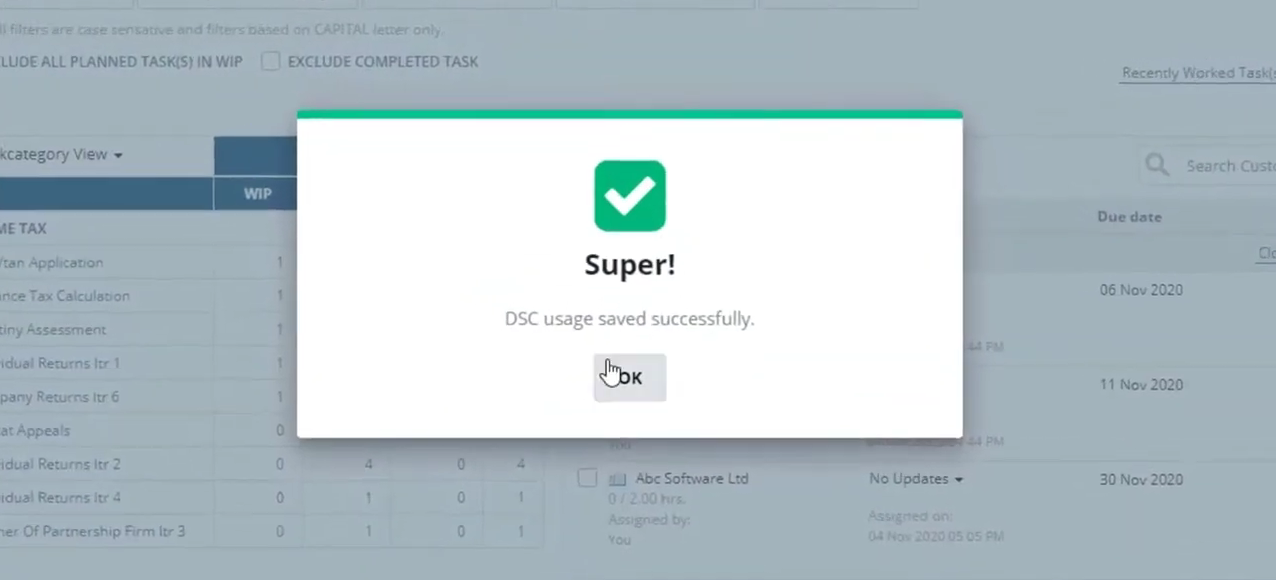You can also keep the track of DSC whenever you use it. Open Dsc Register and click on “Use DSC button’. Select the Company and the Name and PAN will autopopulate.Mention the purpose for which DSC is used. When you click on Company name you can see the usage log history.
This video will guide the user to update DSC usage log in ERPCA.
ERPCA is one of India’s best practice management software for chartered accountants, CA firms, Corporate Secretarial firms, and other financial professional services firms. Make your office management efficient and effective with features like task management, time sheet management, billing and invoice management, and plenty more. Ensure complete digital office automation of your practice with workflow management and process control. Transform your practice – schedule a demo / register for a FREE trial now.
We also offer custom-branded, white label office management software that is perfectly suited for large enterprises and financial services KPOs. E-mail us at support@erpca.com to discuss.
ERPCA also sends auto reminder email for DSC renewal dates. Refer this video for more understanding
In ERPCA you will download DSC format and easily import DSC details from excel. You will be able to upload as many as record just by importing the file
Ideally backdated dasyheet is not allowed but ERPCA allows you a time range to go back date and update the sheet.